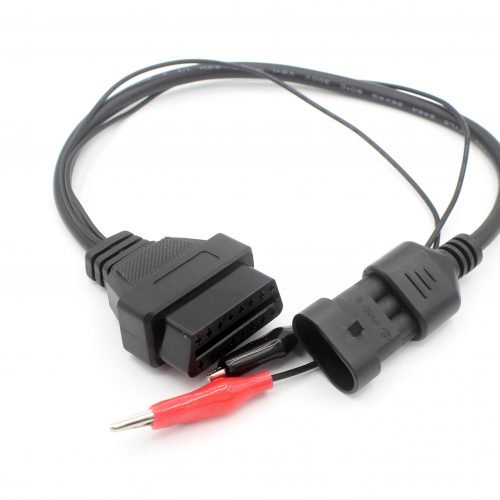Please download the driver & some software for your OBD2 interface here . Some function of the software is limited , you can register from the author if you like.
Please check the software help for how to connect with the interface first.
And also you can search “car scan” in the google or app store for many more software choice.
If you don’t know how to use , we have some how-to-do video below for your reference.
तपाईं थप सहयोग आवश्यक छ भने,कृपया हामीलाई सम्पर्क गर्नुहोस.
How to Use a Car Diagnostic Tool - ABC
You can find OBD-II scan readers in our store, and you should prepared a computer with USB port or a smartphone.
This is a somewhat triangular shaped 16-pin connector that is commonly located underneath the left hand side of the dash near the steering column. If you have trouble locating the DLC, search for the location on the internet using your car’s model and year, or refer to the owner’s manual.
Don’t start the engine before you insert the scanner.
You can download below or search on internet & app store.
The name of bluetooth or WIFI should be OBDII,OBDWIFI etc. The password is 1234 if it’s required.
Open the software , connect to the scanner.
* निदान समस्या कोड पढ्नुहोस्,दुवै सामान्य र निर्माता-विशेष,र आफ्नो अर्थ प्रदर्शन (माथि 3000 डाटाबेस मा सामान्य कोड परिभाषा).
* वर्तमान सेन्सर डेटा प्रदर्शन
If you’ve made your repairs, or simply don’t want to see your Check Engine Light for a while, you can reset it using most OBD scanners. The light will turn off until the car has been driven a certain amount of time (this varies from manufacturer to manufacturer).
This function maybe not free on some software.
Free software download
For Platform
If you are not familiar with the USB drivers install & software use , you can check this video instructions on youtube
Please fellow the step by step in the video and use our driver & software below.
Usually the password is 1234 वा 0000 when you connect .
If you are not familiar with the software use , you can check this video instructions on youtube
Usually the password is 1234 वा 0000 when you connect .
If you are not familiar with the software use , you can check this video instructions on youtube
If you are not familiar with the Mac drivers install & software use , you can check this video instructions on youtube
सम्बन्धित उत्पादनहरु
-
OBDII केबल्स
Spring-contact charging cable with magnet for wearable bluetooth watch
$3.60भाडोमा हालद्रुत हेर्नुहोस् -
OBD2 एडप्टर केबल
Mazda 17 pin To 16 पिन OBD2 OBDII निदान एडप्टर कनेक्टर केबल
$8.80भाडोमा हालद्रुत हेर्नुहोस् -
OBD2 वाई अलगानेवाला केबल
1 गर्न 2 समतल OBD-द्वितीय 16 पिन अलगानेवाला विस्तार निदान केबल
$9.00भाडोमा हालद्रुत हेर्नुहोस्