FAQ
This product is designed based on win xp , but you could try below options.
1) You can install VCDS lite software instead and 64 bit drivers below. If all you want to do it read codes it works fine. You can search for VCDS lite download and quickly find it. http://www.ross-tech.com/vcds-lite/download/index.php
2) If you have Windows 7 64-bit Professional or Ultimate versions, supposedly you can install and run VAG COM 409.1 if you use the Windows XP compatibility mode. I have not tested this, but there are details about how to do this elsewhere on the net.
3) I you have Windows 7 64-bit Home Premium, you can run VAG COM 409.1 inside a Windows XP virtual environment, using a virtualization program like VirtualBox or VMWare. This same approach also works with windows emulators on the Macintosh. I have personally tested this and quickly got VAG COM 409.1 running in a Windows XP VirtualBox VM using only the software supplied on the mini-CD. If you have never used VirtualBox or VMWare, this is probably not a great option for you.
In your device manager.
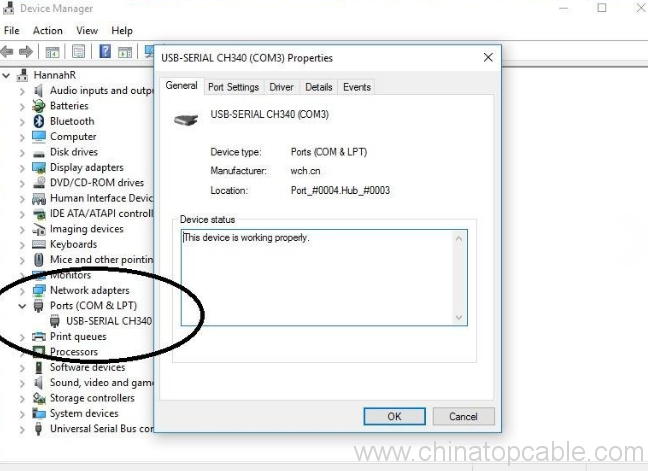
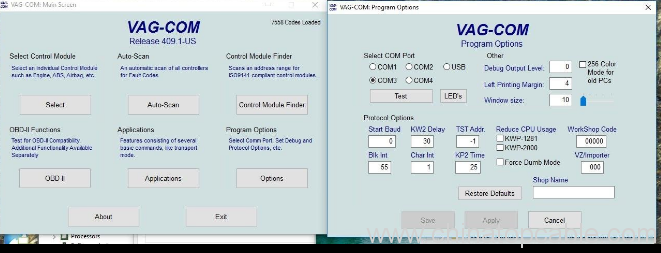
You can try this video instruction.
Or you can search “VAG-COM KKL” on youtube , there are similar videos.
YOU MUST HAVE THE CABLE CONNECTED TO THE OBD-II PORT IN THE CAR, AND THE IGNITION SWITCH MUST BE ON (i.e. lights on the instrument cluster) IN ORDER FOR THE SOFTWARE TO COMMUNICATE WITH THE INTERFACE. THIS IS THE ONLY WAY TO USE THE “TEST” FUNCTION.
If you try to test the system without it plugged into the car with the ignition on, it will give you an error message. This does not mean you have a driver problem. The test function is a test all the way to the interface in the car on the other side of the cable.
Download
Please download the driver below and fellow the install guide .
If you have any more question ,please feel free to contact us.
